Streaming on Raspberry Pi
Streaming on Raspberry Pi
The software developer Ventz has come up with a way to run streaming video on a Raspberry Pi.

Normally, using Chromium, the default browser in Raspberry Pi OS, results in paid streaming services such as Netflix, HBO Go and Disney+ not working, because the DRM software is incompatible with the ARM version of the browser.
YouTube videos don’t suffer from DRM issues, but they are sluggish and drop frames when you try to play them at full screen, no matter the resolution.
How to Stream Netflix, Fix YouTube on Raspberry Pi
1. Enter the following commands, one after the other at the terminal prompt.
curl -fsSL https://pi.vpetkov.net -o ventz-media-pi
sh ventz-media-piAfter entering the second command, you will see some text telling you that “Your Pi is now Ready for all Media” and that it’s time to reboot. This is the screen you will see:
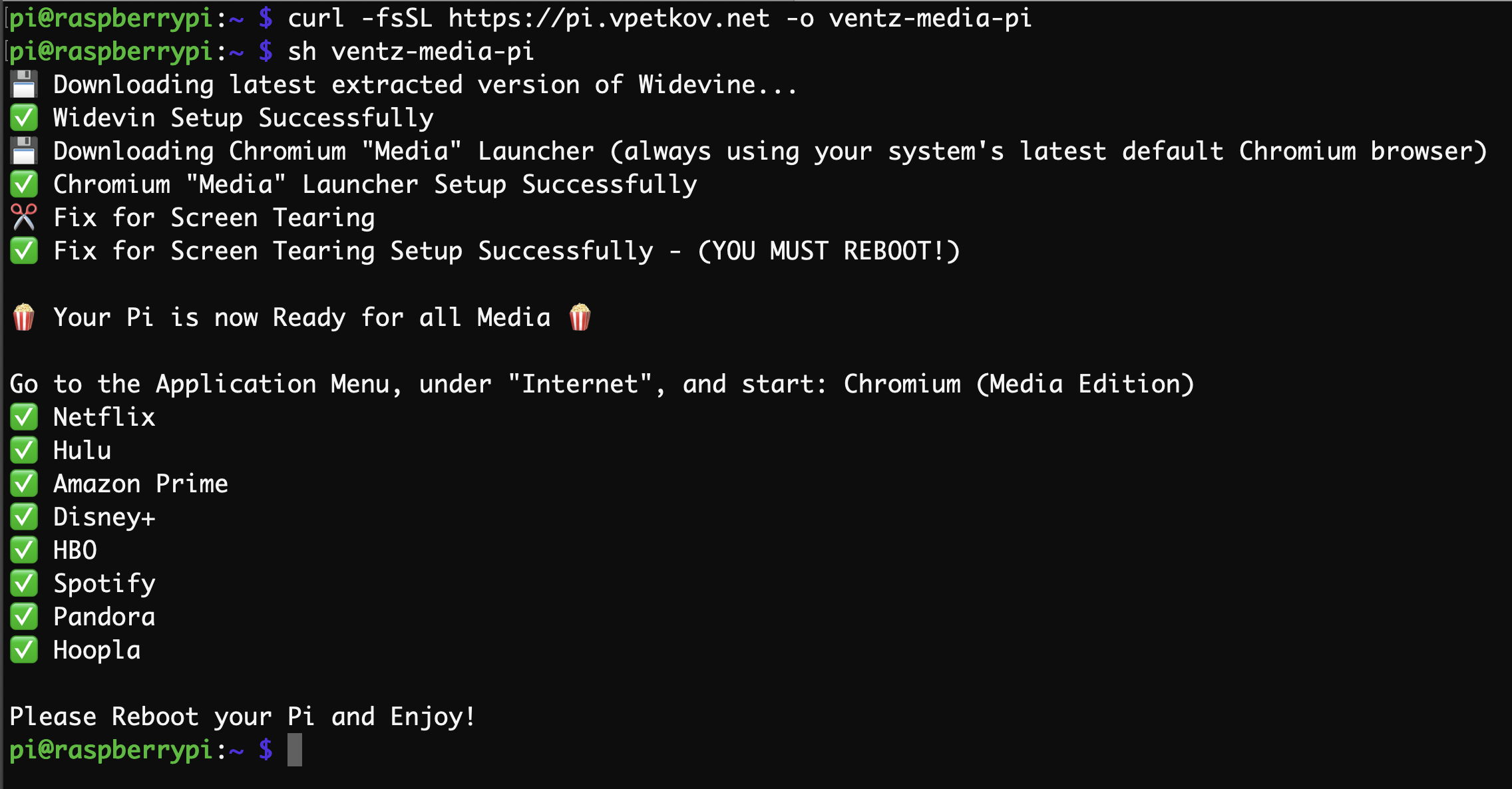
2. Reboot your Raspberry Pi.
3. Open Chromium (Media Edition) from the Internet menu.
Using Chromium (Media Edition), you’ll be able to play video from DRM-enabled services such as Netflix, Spotify and Disney+. I tested on a Raspberry Pi 4 with Netflix, HBO Go, Disney+ and Amazon Prime Video. Of those four, all worked except for Amazon Prime Video
Comments